4G solar products are becoming more and more popular in the market. If you have purchased 4G solar products from LS VISION, whether it is niview, ubox or V380 solutions, when you encounter unstable 4G signal or 4G signal loss, please follow the steps below.
Step 1:Please send us the account number and password, and we will log in and check. If you take privacy into consideration, you can change your password first, and after we check, you can change your original password again.
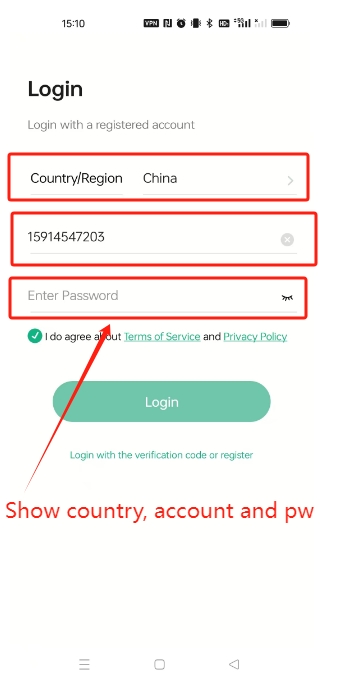
Step 2:Please check whether the power of the device is sufficient. Please use the 5V2A adapter to charge for 24 hours after shutting down, and then try to connect the camera again after starting up.
Step 3: The current signal of the camera is weak, please try to move the camera to a better signal reception position and restart.
Step 4: Check the correct connection video, and then take a video of your card insertion, let’s confirm.
Step 5: Please try to change the SIM card of another carrier, then take a picture of the camera light and come back and we will check it.
Step 6: Please send the QR code and label on the camera body to us after shooting, so that our R&D staff in the background can check the status of the camera.















